If you want to divide your mp3 files into several parts and not to worry about the process, you'll need mp3 slicer.
You only choose the file source and the number of files you want it to be divided into. Mp3 Slicer will do the rest. The output files will be mp3 files as well, so they will be able to be played by any music player.
Advertisement
Divide your files according to three different methods: By size, time or the number of parts.
Finally we'll have to say that it is really fast and the results are really good, so if you need to divide your mp3 files, stop searching, here you are what you need, it's called mp3 slicer and it's for free.















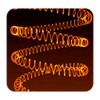
Comments
There are no opinions about MP3 Slicer yet. Be the first! Comment